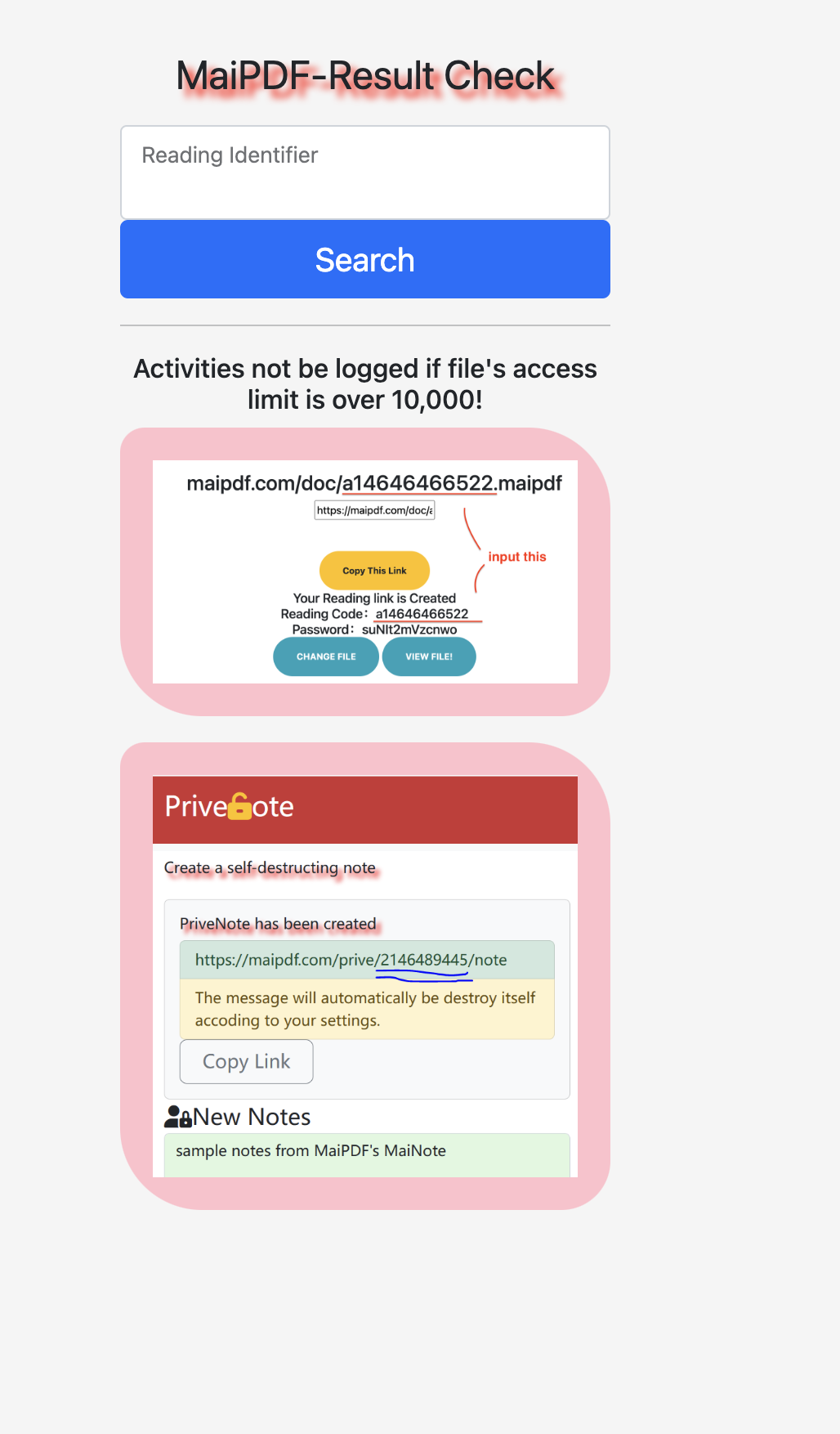How MaiPDF track PDF reading
Track who has read your file
1. Universal Accessibility: Converting PDFs into URL links with MaiPDF ensures that your documents can be accessed from any device with an internet connection. Whether your recipients are using desktop computers, laptops, tablets, or smartphones, they can conveniently open the PDF through a web browser without the need for specific software or compatibility issues. This universal accessibility feature facilitates seamless collaboration and document sharing across diverse platforms.
2. Real-time Access Tracking: MaiPDF's URL link conversion goes beyond simple document sharing. It provides valuable insights into how your PDFs are being accessed. By leveraging the access logs feature, you can monitor and analyze information such as the date and time of access, the types of devices used, and the geographic locations of the users. This tracking capability allows you to gain a deeper understanding of document usage patterns and make data-driven decisions.
3. Improved Document Management: With access logs, you can track who has accessed your PDFs and when. This feature is particularly useful for confidential or sensitive documents, as it enables you to keep a record of authorized access. In case of any unauthorized access or suspicious activities, you can quickly identify the source and take appropriate measures to protect your documents and maintain data integrity.
4. Collaboration and Feedback: URL links generated by MaiPDF provide an interactive and collaborative environment for document recipients. Users can view the PDFs in their web browsers and utilize built-in annotation tools to leave comments, highlight text, or add notes directly on the document. This streamlined collaboration process eliminates the need for back-and-forth email exchanges and ensures that all feedback and changes are consolidated within the document itself.
5. Secure Document Sharing: By converting PDFs into URL links, you can implement additional security measures for document sharing. You have the option to set access permissions, such as requiring a password or specifying an expiration date for the link. This ensures that only authorized individuals can access the PDFs and adds an extra layer of protection for sensitive or confidential information.