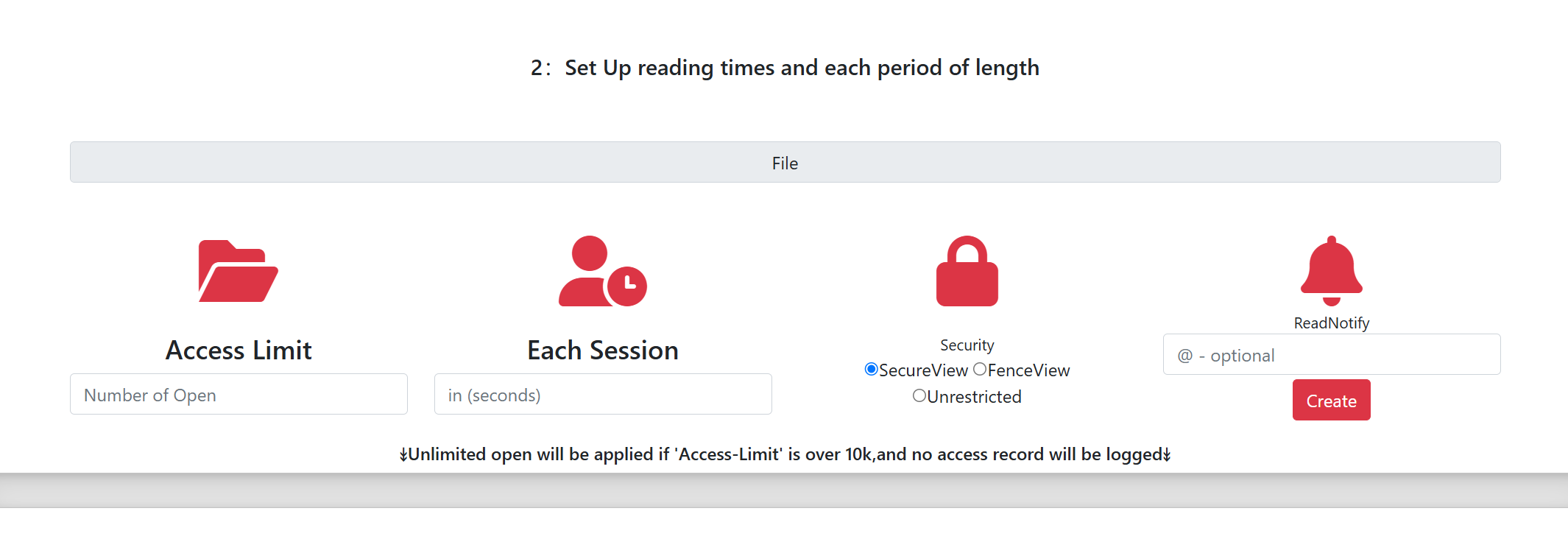Convert PDF to URL
Sharing a PDF document via a link is a simple and efficient way to distribute your content. Here's how you can convert a PDF into a shareable URL:
Step 1: Upload Your PDF to a Cloud Storage Service
The first step is to upload your PDF file to a cloud storage service that supports public sharing. Some popular platforms include:
- MaiPDF: Upload your PDF and generate a secure, shareable link.
- Google Drive: Upload your PDF, generate a link, and adjust the sharing settings to “Anyone with the link.”
- Dropbox: Upload the PDF, then generate a shareable link.
Step 2: Generate the Shareable Link
Once your PDF is uploaded, you can generate a URL for sharing. Below is how to do it on different platforms:
- On MaiPDF: After uploading the PDF, click the "Generate Link" button to create a secure URL.
- On Google Drive: Right-click your uploaded PDF, select “Get link,” then choose the appropriate access level (e.g., "Anyone with the link").
- On Dropbox: After uploading the file, click “Share” and then choose “Create a link” to generate a shareable URL.
Step 3: Share the Link
Now that you have the PDF link, you can easily share it via:
- Email: Send the link securely through encrypted email services.
- Messaging Apps: Use secure apps like Signal or WhatsApp to send the link privately.
- Social Media (with caution): Share the link publicly on social platforms, but make sure the file is set to “view-only” to prevent unauthorized access.
Step 4: Secure Your Link
To protect your PDF file, you can set permissions on the link such as:
- Set an Expiration Date: Use platforms like MaiPDF to set a time limit for the link’s validity.
- Require Password Access: Many services, including Google Drive, allow you to protect the link with a password.
- Restrict Downloads: Ensure that users can only view the PDF without downloading it.
Step 5: Track Link Activity (Optional)
Some file-sharing services, including MaiPDF and Google Drive, provide tools to monitor who accessed the document. This can be useful for keeping track of who has downloaded or viewed your file.
MaiPDF Features
- Limit the number of times a PDF can be opened to prevent unauthorized sharing.
- Prevent downloading, printing, and copying of your PDF file.
- Track when and where the PDF file is opened using email notifications.