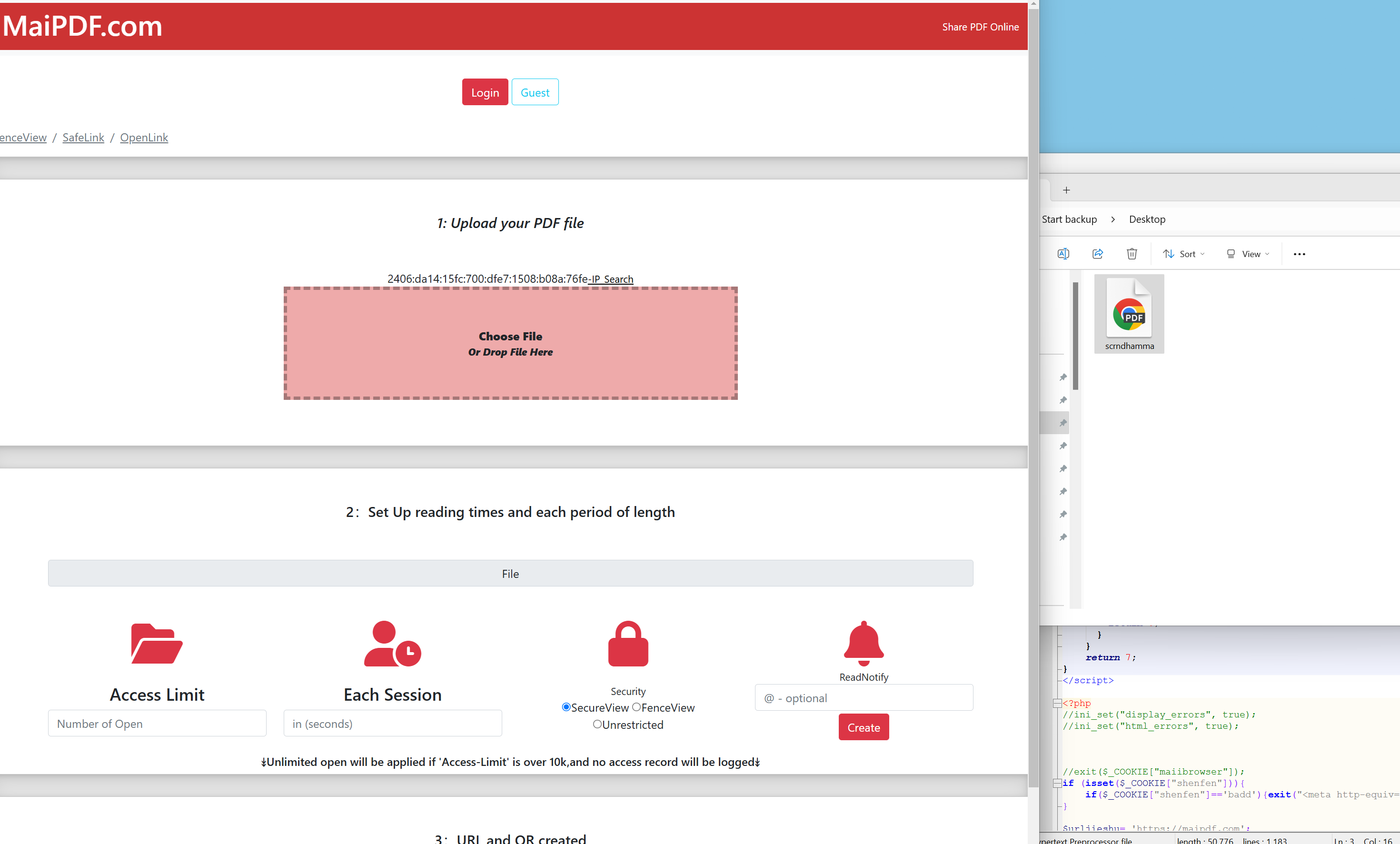Introducing Self-Destructing PDFs
Keep your sensitive documents safe and secure by using MaiPDF’s self-destructing PDF feature. Set your PDFs to automatically delete themselves after a certain time or once they are opened a specified number of times.
Scenario: A Secure Business Proposal
Imagine you're a business executive with a confidential proposal for a potential client. You want to share the proposal without worrying that it might be forwarded to unauthorized parties. To ensure your document remains secure, you decide to use MaiPDF's Self-Destructing PDF feature.
After uploading your PDF to MaiPDF, you set it to self-destruct after the first view. Once your client opens the document, it is immediately destroyed and can no longer be accessed. Even if they tried to forward the link, it would be useless—because the file no longer exists.
This feature is ideal for situations where confidentiality is paramount, such as sharing business proposals, legal documents, or sensitive contracts.
1. Set Auto-Destruction Time
Choose a time frame after which your PDF will automatically delete itself. Whether you want it to self-destruct after one hour, one day, or a week, MaiPDF gives you the flexibility to set the exact timing you need.
2. Self-Destruct After First View
For maximum security, set your PDF to destroy itself after it is viewed for the first time. Once opened, the file is permanently gone, leaving no trace behind.
3. Limit Sharing
Prevent unauthorized sharing of your PDF by setting access restrictions. Once the file is opened, it cannot be forwarded, downloaded, or re-shared.
4. Secure Document Sharing
MaiPDF provides an added layer of security for confidential documents, ensuring that once shared, the document's access is time-sensitive and automatically terminates.