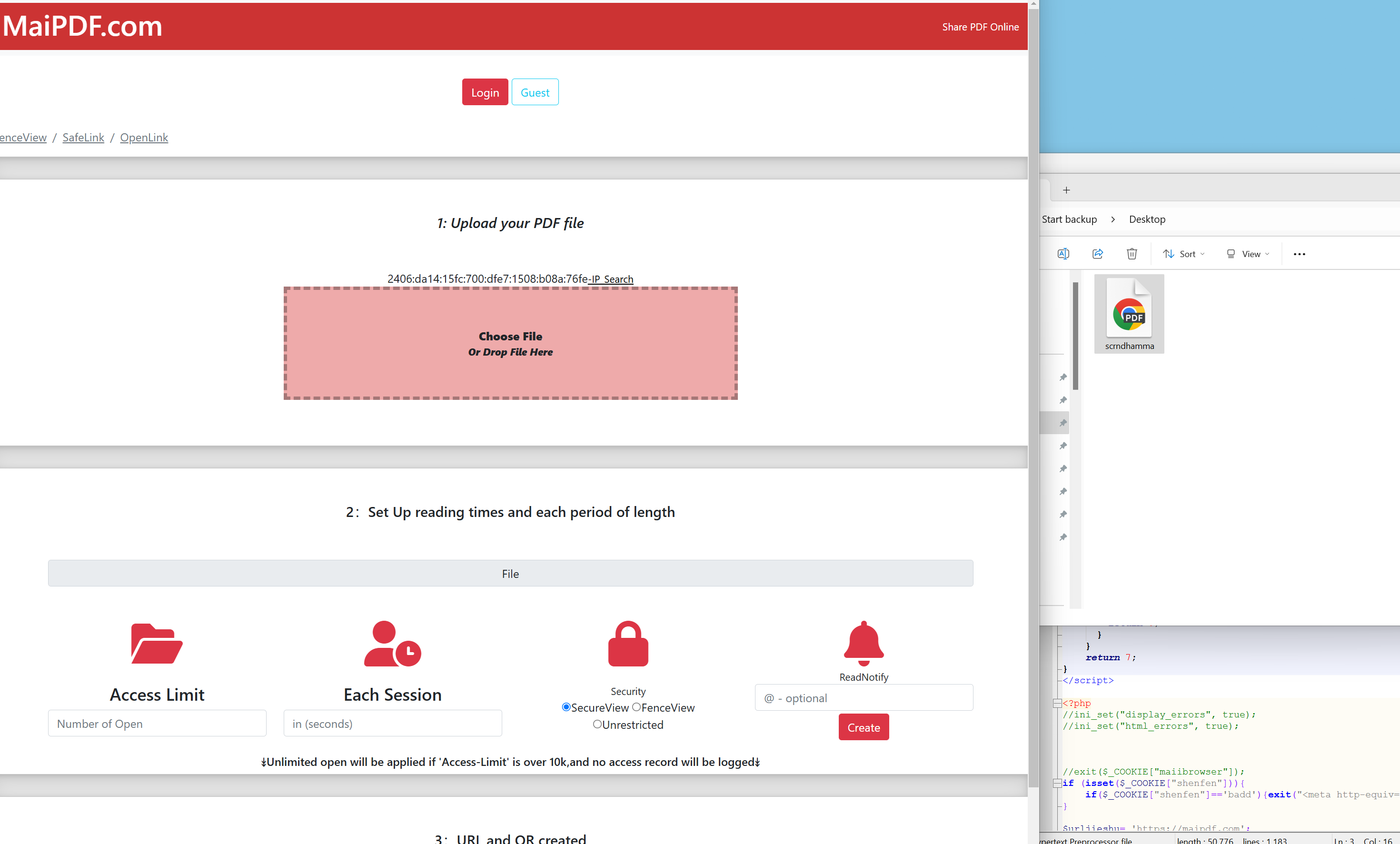Control and Restrict PDF Sharing
MaiPDF provides advanced options to restrict the sharing of your PDFs, giving you control over how, when, and with whom your documents are shared.
1. Set Total View Limits
You can set a limit on how many times your PDF can be opened. Once the view count is reached, the document becomes inaccessible, ensuring your content isn’t shared beyond your intended audience.
2. Prevent File Downloading
MaiPDF allows you to restrict users from downloading your PDF. By sharing the link, viewers can only view the content online, keeping the document protected from unauthorized downloads.
3. Dynamic Expiry Time
Set an expiration date on your PDF link. Once the date passes, the link will no longer work, ensuring that access to your document is limited to a specific time frame.
4. Restrict Access by IP or Region
With MaiPDF, you can limit access to your PDF based on IP address or geographic region, adding another layer of security and ensuring only your intended recipients can view the document.