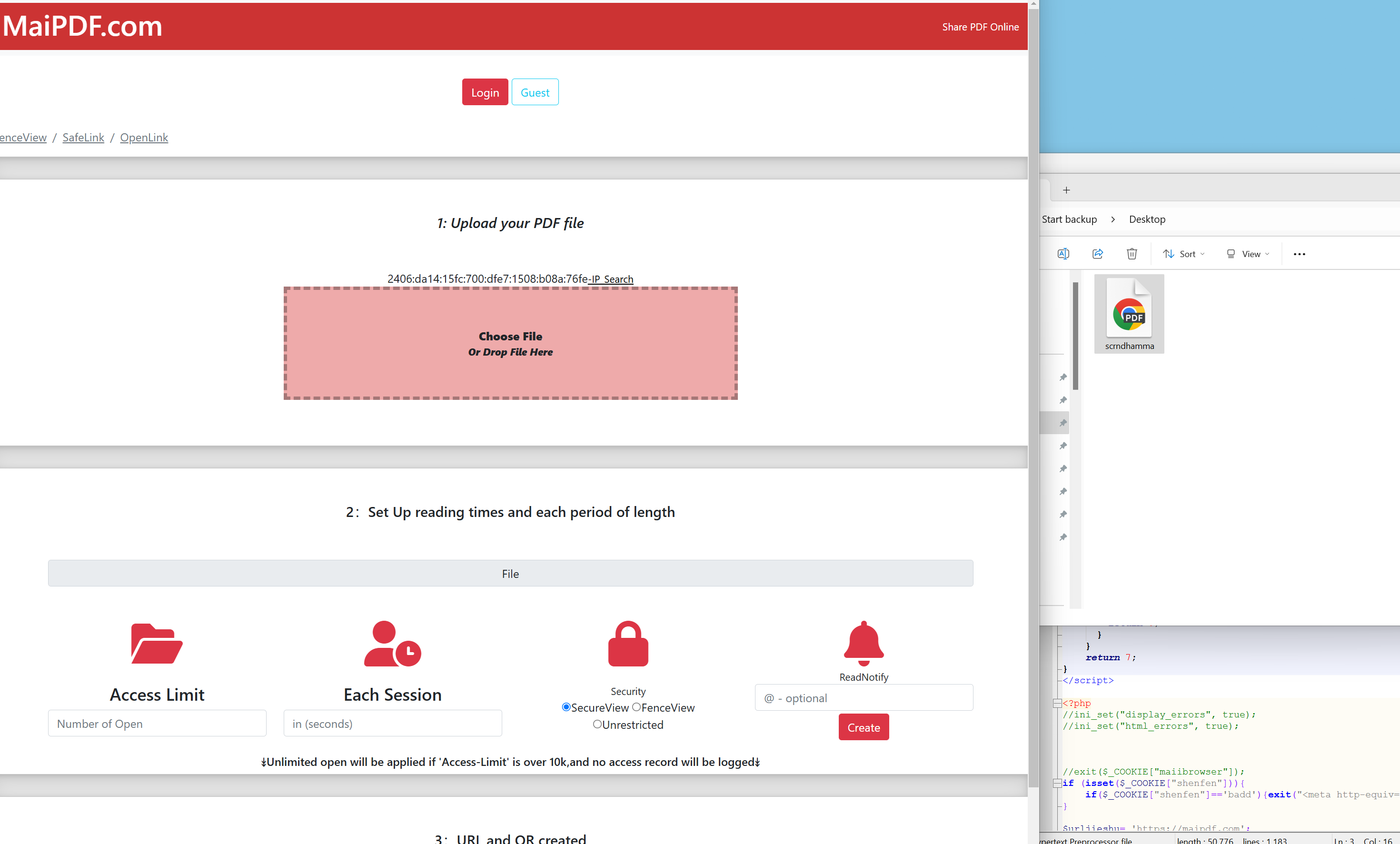How to Prevent PDF Download and Print
Keep your PDF files secure by preventing unauthorized users from downloading or printing them. MaiPDF offers advanced features that give you complete control over your document’s distribution.
Scenario: Secure Legal Contract Sharing
Imagine you're a lawyer sharing a highly confidential contract with your client. You want the client to review the contract online but you don't want them to download or print it, fearing that it might be shared with others. With MaiPDF, you can easily prevent unauthorized downloads or printing while ensuring the document remains viewable.
MaiPDF allows you to set restrictions on your PDF file, ensuring that your document can be opened in the browser but not saved or printed. The recipient can read the document online, but that's the extent of it—there’s no way for them to make copies or distribute it further.
1. Disable Download Option
Prevent users from downloading your PDF by disabling the download button. The file can only be viewed online, ensuring that unauthorized copies are not made.
2. Disable Print Option
Ensure that the PDF cannot be printed by disabling the print option. This helps prevent the document from being physically copied and shared without your permission.
3. Secure Online Viewing
Your document is accessible only through a secure online viewer. It cannot be saved to the recipient’s device or forwarded to others, ensuring that only authorized individuals have access to the content.
4. Track Document Access
MaiPDF tracks every view, providing you with insights on who opened the document and when. This is ideal for situations where knowing the recipient’s engagement is important.