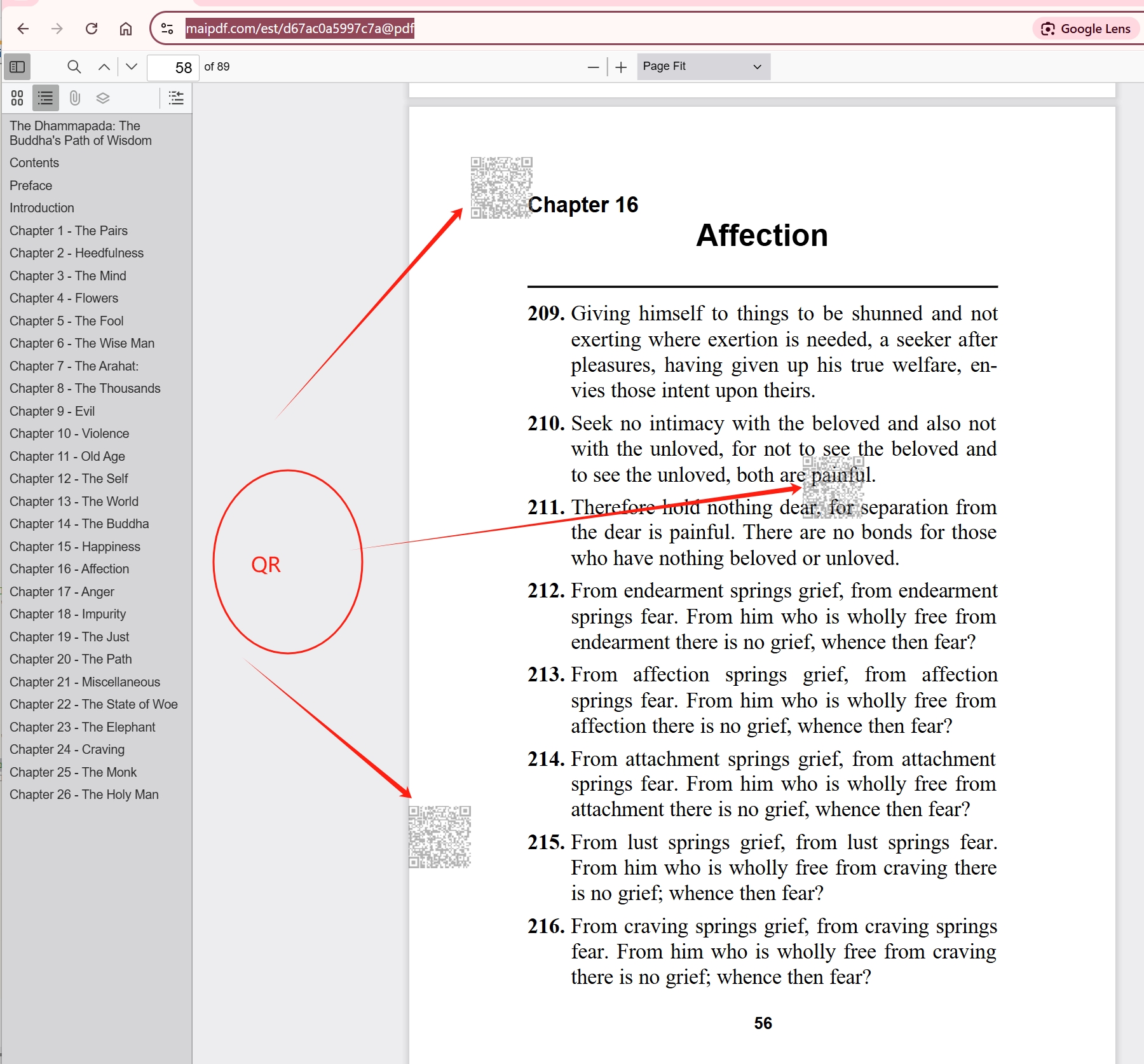How Do I Prevent Someone from Forwarding My PDF?
MaiPDF gives you full control over your PDF documents to prevent unauthorized sharing and ensure that only the intended users can access the files.
1. DynamicQR: Embedded Security
The DynamicQR embedded within your PDF link holds essential metadata such as device information, IP address, and file-specific details. This feature helps monitor and trace access to your files, making it nearly impossible to forward them without leaving a trace.
2. Control View Limits
With MaiPDF, you can set a limit on how many times your PDF link can be opened. Once the open limit is reached, the link expires, preventing further access and ensuring that your document doesn't get circulated beyond your control.
3. Edit File After Sending
Even after sharing your PDF, you can modify its content or settings (like access limits) at any time. This feature ensures that you can revoke or update file access after the document has been sent out, maintaining control even post-distribution.
4. Real-Time Monitoring
Track exactly who is viewing your document and from which device or location. With DynamicQR, every scan and access attempt is logged, providing you full transparency over your PDF’s distribution.